
Eightcap provides secure and efficient login methods for traders in India to access their forex and CFD trading accounts. Our login process is designed to ensure the safety of client accounts while offering convenient access across various platforms and devices.
Importance of Secure Login
Secure login is crucial for protecting your trading account and personal information. Eightcap employs industry-standard security protocols to safeguard your data and funds. We recommend following best practices for account security, including using strong passwords and enabling two-factor authentication where available.
Eightcap Client Portal Login
The Eightcap Client Portal is the primary hub for managing your trading account, accessing reports, and initiating deposits or withdrawals.
H3: Steps to Log In to the Client Portal
- Visit the Eightcap website (www.eightcap.com)
- Click on the “Login” button in the top right corner
- Select “Client Portal” from the dropdown menu
- Enter your registered email address
- Input your password
- Click “Login” to access your account
Ensure that you are using the correct email address associated with your Eightcap account. If you have multiple accounts, each may have a separate login.
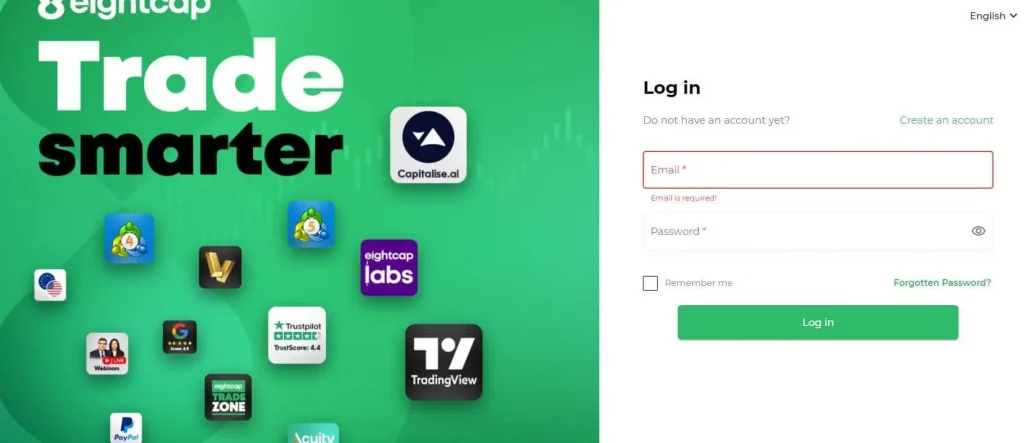
MetaTrader 4 (MT4) Login Process
MetaTrader 4 is a popular trading platform offered by Eightcap for forex and CFD trading.
MT4 Desktop Login Steps
- Open the MT4 platform on your computer
- Click on “File” in the top menu
- Select “Login to Trade Account”
- Enter your MT4 account number
- Input your MT4 password
- Choose the Eightcap server from the list
- Click “Login” to access your trading account
Ensure that you have downloaded the official Eightcap MT4 platform from our website to avoid security risks.
MetaTrader 5 (MT5) Login Process
MetaTrader 5 is the advanced version of the MT4 platform, offering additional features and instruments.
MT5 Desktop Login Steps
- Launch the MT5 platform on your computer
- Click on “File” in the top menu
- Choose “Login to Trade Account”
- Input your MT5 account number
- Enter your MT5 password
- Select the Eightcap server from the available options
- Click “Login” to access your trading account
Remember that MT4 and MT5 use different login credentials. Ensure you are using the correct details for each platform.
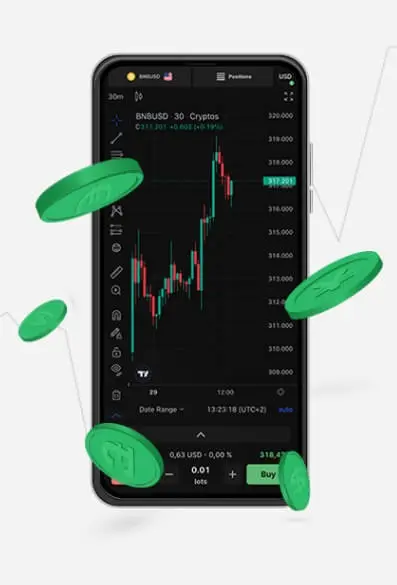
Mobile Trading App Login
Eightcap offers mobile trading apps for both MT4 and MT5 platforms, allowing traders to access their accounts on-the-go.
Mobile App Login Steps
- Download the Eightcap MT4 or MT5 app from the App Store or Google Play Store
- Open the app on your mobile device
- Tap on the “Login” button
- Enter your account number
- Input your password
- Select the Eightcap server
- Tap “Login” to access your account
Mobile apps offer the convenience of trading from anywhere, but always ensure you are using a secure network connection.
WebTrader Login Process
WebTrader allows you to access your trading account directly through a web browser without downloading any software.
Steps to Log In to WebTrader
- Visit the Eightcap website
- Click on “Login” and select “WebTrader”
- Choose MT4 or MT5 WebTrader
- Enter your account number
- Input your password
- Select the appropriate server
- Click “Login” to access the web-based trading platform
WebTrader is ideal for traders who need to access their accounts from different computers or prefer not to install desktop software.
Two-Factor Authentication (2FA)
Eightcap offers two-factor authentication as an additional security measure for client accounts.
Setting Up and Using 2FA
- Log in to your Eightcap Client Portal
- Navigate to the “Security” settings
- Enable 2FA and follow the setup instructions
- During future logins, enter your password
- Provide the 2FA code when prompted
- Complete the login process
Two-factor authentication adds an extra layer of security to your account, making it more resistant to unauthorized access.
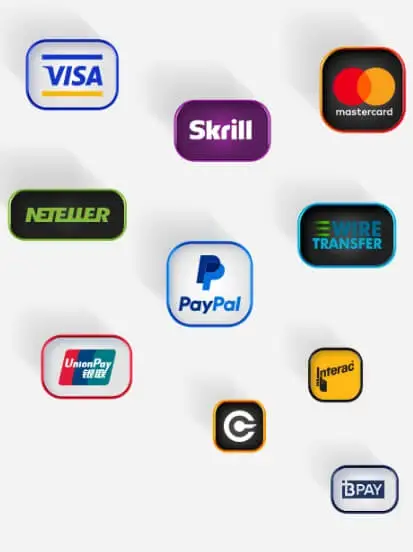
Password Reset Process
If you forget your password, Eightcap provides a straightforward process to reset it.
H3: Steps to Reset Your Password
- On the login page, click “Forgot Password”
- Enter your registered email address
- Check your email for a password reset link
- Click the link and follow the instructions to create a new password
- Use your new password to log in
Always create a strong, unique password for your Eightcap account to enhance security.
TradingView Login for Eightcap Accounts
Eightcap offers integration with TradingView, providing advanced charting and analysis tools.
Logging In to TradingView with Eightcap Account
- Go to the TradingView website
- Click on “Sign In” in the top right corner
- Select “Sign in with broker”
- Choose Eightcap from the list of brokers
- Enter your Eightcap account credentials
- Click “Login” to access TradingView with your Eightcap account
Ensure you have linked your Eightcap account with TradingView before attempting to log in through this method.
Common Login Issues and Troubleshooting
Traders may occasionally encounter login issues. Here are some common problems and their solutions.
Troubleshooting Login Problems
- Incorrect login credentials: Double-check your account number and password
- Server connection issues: Ensure you’ve selected the correct Eightcap server
- Outdated platform version: Update your trading platform to the latest version
- Internet connectivity problems: Check your internet connection
- Account suspension: Contact Eightcap support if your account is locked
If problems persist, contact our customer support team for assistance.
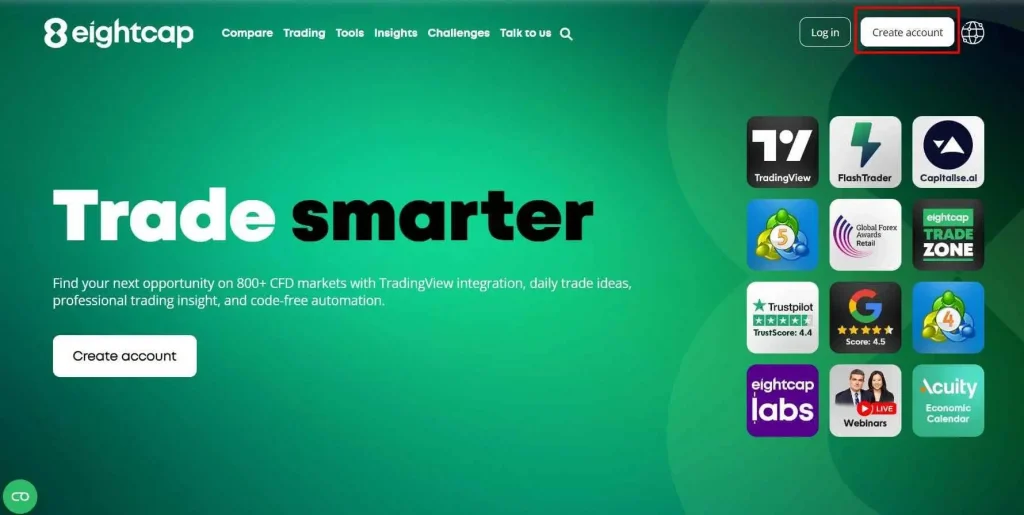
Account Security Best Practices
Maintaining the security of your Eightcap account is crucial for safe trading.
Security Recommendations
| Security Measure | Description |
| Strong Passwords | Use a combination of upper and lowercase letters, numbers, and symbols |
| Regular Password Changes | Update your password every 3-6 months |
| Unique Passwords | Use different passwords for each of your online accounts |
| Two-Factor Authentication | Enable 2FA for an extra layer of security |
| Secure Network | Avoid logging in from public Wi-Fi networks |
| Official Sources | Only download trading platforms from the official Eightcap website |
Following these practices will help protect your account from unauthorized access.
FAQ
I've forgotten my MT4/MT5 account number. How can I retrieve it?
Your account number can be found in the welcome email sent when you opened your account. Alternatively, you can log in to the Client Portal and find your account details there. If you still can’t locate it, please contact our support team for assistance.
Can I use the same login credentials for MT4 and MT5 platforms?
No, MT4 and MT5 use separate login credentials. Each platform will have its own account number and password. Make sure you’re using the correct details for the platform you’re trying to access.
How can I enable two-factor authentication for my Eightcap account?
To enable 2FA, log in to your Client Portal, navigate to the Security settings, and follow the prompts to set up 2FA. You’ll need to download an authenticator app on your smartphone to generate the 2FA codes. If you need assistance, our support team can guide you through the process.

